Table of contents
- Introduction to How Bitcoin Wallets Work
- What is a Seed Phrase In Crypto Wallet?
- What is Bitcoin Private Key?
- What is a Public Key (address)?
- Custodial and Non-Custodial Wallets
- Hardware Type of Crypto Wallets
- Desktop Cryptocurrency Wallets (online or offline software)
- Mobile Wallets (mobile apps)
- Web Wallets (online software)
- How to Create a Bitcoin Wallet
- • Hardware Wallets
- • Desktop wallet installation
- • Mobile wallet installation
- Summary
If you decided to buy Bitcoin or already did, you most likely know that you need to get your own Bitcoin wallet, not the one provided by Coinbase or another platform where you don’t own the private key. After all, you don’t own the cryptocurrency if you don’t own the private key.
Remember that no matter how trustworthy the company is, you should keep your crypto in your own wallets, where you are the only one who owns the private key.
Introduction to How Bitcoin Wallets Work
Before we learn about various types of wallets, let’s figure out the basics. There are four types of bitcoin wallets I will be reviewing in this guide:
Hardware wallets (physical offline device)
Desktop wallets (online or offline software)
Mobile wallets (mobile apps)
Web wallets (online software)
There are different types of them, but they all have three things in common, which are required by the bitcoin blockchain to operate:
Seed phrase (secret)
Private key (secret)
Public key (public)
The seed phrase and a private key are made to keep your wallet and funds secured. If you keep these pieces of information responsibly, your wallet will be safer than your bank account. The public key is your wallet address to share with others to receive bitcoin or another cryptocurrency, which will be your “account number”. Let’s dive a little bit deeper into each of them.
What is a Seed Phrase In Crypto Wallet?
The Seed Phrase is the string of 12 to 24 random words generated by your wallet automatically when you create it, so you can write down the phrase and store it safely. If you lose the private key, you can restore wallet access using the seed phrase.
Here is what it looks like in different wallets:

Desktop wallet seed phrase example

Hardware (Trezor One) wallet seed phrase example
What is Bitcoin Private Key?
A private key is a secret, alphanumeric password/number used to spend/send your bitcoins to another Bitcoin address. It is a 256-bit long number that is picked randomly as soon as you make a wallet.
The degree of randomness and uniqueness is well defined by cryptographic functions for security purposes.
This is how a Bitcoin private key looks:
5Kb8kLf9zgWQnogidDA76MzPL6TsZZY36hWXMssSzNydYXYB9KF
To keep your wallet safe, the Private Key and a Seed Phrase should not be shared with anyone and stored safely.
What is a Public Key (address)?
This is another alphanumeric address/number which is derived from the private key only by using cryptographic math functions.
It is impossible to reverse engineer it and reach the private key from which it was generated.
This is the address used to receive bitcoins publicly.
Here is how the Bitcoin public address looks:
1EHNa6Q4Jz2uvNExL497mE43ikXhwF6kZm
This address is always seen and broadcasted for receiving bitcoins. Users can make as many public addresses as they want to receive bitcoins. One wallet can have many public addresses.
Great, now you know the basics of the basics! Wasn’t that hard, right? Let’s proceed to learn more about the types of wallets.
Custodial and Non-Custodial Wallets
A custodial wallet is a type of wallet that is managed and stored by a third-party service provider. It requires users to give up control of their private key, which grants them access to their funds.
On the other hand, a non-custodial wallet gives users full control of their private keys, allowing them to manage and store their own crypto assets.
Custodial wallets are easy to use but come with some security risks, while non-custodial wallets offer more security but require more technical knowledge. Hardware wallets are the most secure type of wallet available for storing crypto assets; these are cold wallets that are not connected to the internet and provide an extra layer of protection against hackers and malicious actors. On the other hand, hot wallets are connected to the internet and can be used instantly for transactions but they also have a higher risk associated with them. Whether you need a custodial or non-custodial wallet or a hardware or hot wallet will depend on your unique situation and needs when managing your cryptocurrency.
Hardware Type of Crypto Wallets
A hardware wallet (cold wallets) is a physical type of storage of your private key. The wallet looks like a flash drive that stores the critical wallet.dat file internally, which means that under no circumstances the private key leaves the device.

The most popular and at the same time affordable and reliable hardware wallets are Ledger Nano S and Trezor One. They both support more than 1,000 cryptocurrencies and tokens. Hardware wallets are the most reliable way of long-term storage of cryptocurrencies since hacking is impossible because the wallet is not connected to the Internet. You can put such a wallet in your pocket, or better yet, hide and keep it in a safe place at home.
Comparison of the most popular hardware wallets.
Desktop Cryptocurrency Wallets (online or offline software)
Desktop Wallets (hot wallets) include software wallets that must be installed on a computer. These wallets are divided into full-fledged (Bitcoin-Core, Armory) and lightweight (Electrum and Bither). The first subset of wallets involves downloading the complete Bitcoin blockchain. Electrum and Bither use partial synchronization, which only takes up a few megabytes.
The most reliable option is Bitcoin Core. This wallet is fully synchronized with the blockchain. This means you must download the entire blockchain, which is at least 145 GB and growing. If you are not ready to download such an array of data to your computer, use the lightweight versions of wallets.
Comparison of the most popular desktop wallets.
All software is free. Download the installation file, configure the settings, and wait for the installation to complete.
Mobile Wallets (mobile apps)
The fourth category is mobile wallets. Typically, these are desktop (computer) version alternatives made for mobile devices. Due to limitations in physical memory, they cannot load the entire blockchain. The mobile version of Bitcoin Core is called Bitcoin Wallet. There are programs for all popular platforms (Android, iOS, Windows Phone, Blackberry). If you decide to go this way, we recommend the BRD wallet (link for iOS | link for Android).
Comparison of the most popular iOS mobile wallets (Apple devices).
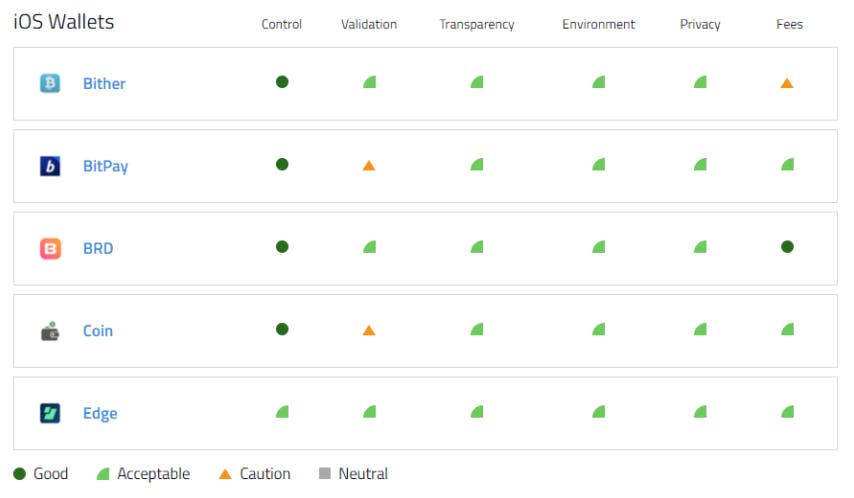
Comparison of the most popular Android mobile wallets.
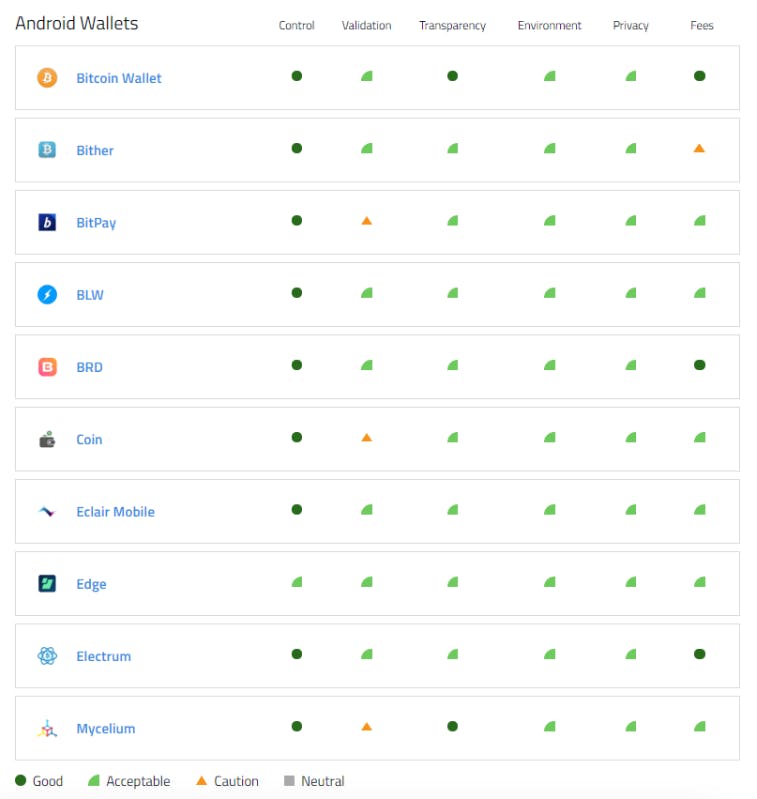
Web Wallets (online software)
As it stands from its name, web wallets are developed on websites accessed from your web browser. By this, to use such wallets, you do not need to download or install anything on your computer. They work entirely online.
This is a very convenient way because you don’t have to worry about carrying the hardware wallet with you whenever you want to make a transaction or be afraid if you lose your mobile device with a wallet installed. However, you must consider that if something goes online - it is subject to a hacker attack. We use the web to browse many websites and do not always check them for safety, so one wrong link click can potentially cause the loss of funds. We don’t suggest using this type of wallet for your cryptocurrency long-term savings purposes. On the other hand, always ask yourself, if you were the owner of a website providing wallets to consumers, wouldn’t you have the desire to steal the funds? It is quite possible with cryptocurrencies since they are anonymous and give privacy to their users.
Note that we are talking about Bitcoin wallets in this course. Many more different wallets were developed for multiple coins (including Bitcoin) and created solely for other cryptocurrencies.
Let’s jump straight into practice, where you will set up your own crypto wallet!
How to Create a Bitcoin Wallet
This section will teach you the three most popular ways to create your cryptocurrency wallet. My strong suggestion goes to the hardware wallet due to its security features. If you still want to try other types, start with desktop or mobile wallets.
• Hardware Wallets
You can store your bitcoins on this device. This option is also called “cold storage”. As mentioned above, the Ledger Nano S and Trezor One are the most affordable devices. These wallets are generally considered the best crypto wallets by most people. You can order free express delivery of the product anywhere in the world.
Suppose you used or will be using Coinbase for purchasing cryptocurrencies. In that case, keeping it there while you wait for your hardware wallet delivery is safe. However, if you can’t wait to create your wallet and transfer funds, you can use any of the options below.
The device will arrive packed with all the necessary parts and information about the setup. We won’t publish the setup instruction for hardware wallets in this course to avoid misinterpretations, which can lead to risk exposure. Please, read the included user manual carefully and follow the instructions as it suggests. The process is beginner-friendly and straightforward, and many compare it to the setup of a new iPhone.
• Desktop wallet installation
Let’s finally get to practice and install a lightweight wallet Electrum on your computer. We will show the step-by-step instructions for Windows installation.
Open the Electrum website and choose your operating system: (1) for Windows (2) for Mac (Apple computers). If your browser says that the file can harm your computer, ignore this message and keep the file.
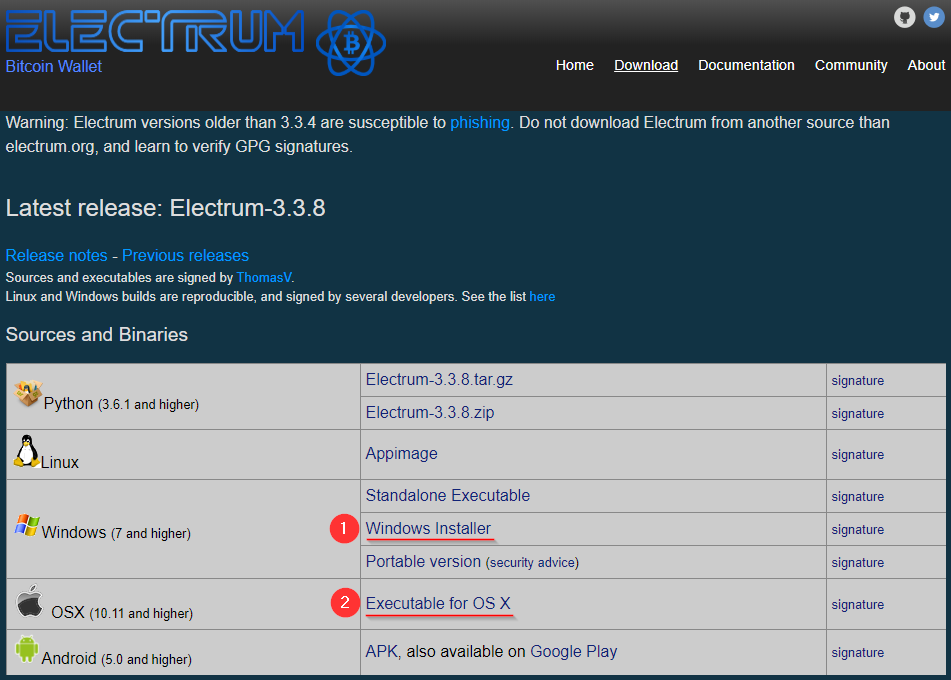
After downloading, open the downloaded file and allow the app to make changes on your computer. Follow the installation steps. Now run the Electrum App from your desktop. Note: if you have an antivirus, it might give a notification like the one below, cancel or ignore it.

- Choose “Auto Connect” and click “Next”.

- Now you can give a name to your wallet (optional). Then click “Next”.

- The installation wizard will then ask to choose the wallet type. Choose “Standard wallet”.

- Choose “Create a new seed” on the next step of installation.

- The next step is to choose a Seed type. Click “Legacy”.

- The next step is critical for the safety of your wallet. Write down the seed phrase on a piece of paper in the order it is displayed (paper wallet). Make multiple copies of the seed phrase and keep it in different safe places. Read the WARNING carefully!

- Tip: I recommend using your own simple encryption method to increase security. Do you have a favorite number? Let’s say “3”. Just shift letters to 3 steps forward or backward to encrypt all words according to the alphabet. Here is an example:

- Then you need to come up with a password for your wallet. You can leave it without a password if you think your storage method is bulletproof, but it is never too little to keep your money safe. Go ahead and create one:

- All set! Now you can receive and send bitcoins using the Electrum wallet on your computer! The tab “Receive” contains your receiving address (public key) and a QR code.

- -If you want to send bitcoins to your other wallet or someone else, use the tab “Send”. Insert the receiving address (public key) into the “Pay to” field and specify the amount you want to send. You can adjust the amount of fees you wish to pay, influencing the speed your transaction will go through.

Reminder: Do not give your password, private key, or seed phrase to anyone. Do not store them on e-mail or other online software.
• Mobile wallet installation
In this section, you will learn the installation of the BRD wallet, as one of the most stable and safe mobile wallets for Android and iOS devices. This will be a new wallet (with a new Seed Phrase and Private Key), not a copy of the one you created with Electrum. Let’s take a step-by-step look at creating an iOS wallet similar to Android. Installation is as simple as possible and takes no more than 2 minutes.
- First, download the wallet (link for iOS / link for Android) and run the application. In the window that appears, click “Get started”. The app will show you its features and suggest to “Buy some coin”. For this manual, we will ignore this and tap on “I’ll browse first”. Good to know. Suppose you start using your wallet created in Electrum or any other place where you own the private key. In that case, you can tap “Restore wallet” and have a copy of it in your BRD wallet on your mobile device.

- Now you need to come up with a PIN you will use to unlock the app and authorize transactions.

- Next, the message will appear with words that will help to restore the wallet in case of loss of access. These random words are called a Seed Phrase. As we covered in the introduction to this mini-course, the seed phrase is your only chance to restore access to the wallet if you lose your private key. In the case of mobile wallets, if you accidentally delete the wallet app, lose data when switching to a new phone, or lose your phone. Tap “Continue” and take this step seriously! Write down all the words on the encrypted paper as described in the previous section about the Electrum wallet.


- You need to confirm your recovery key (seed phrase) by typing in the requested words in the order it was written down. In our case, the app asked for words #4 and #6.

- All set. The wallet is ready. Tap “Go to Wallet” on the next step. Compared to the desktop wallet, where you can create the wallet only for Bitcoin, the app will create multiple wallets (Bitcoin, Ethereum, and BRD Token). BRD is a cryptocurrency of wallet developers. Feel free to enable Face ID, but remember the wallet PIN code (six digits) you entered initially. After a certain period of using the Face ID, the app will prompt you to enter the PIN code again.

- If you want to send or receive any coin from your wallet, choose it from the list and tap “Send” or “Receive”. To receive it, copy your address right under the QR code or scan the QR code from another device with a mobile wallet. This is your address to insert in the “To” field on the exchange or in another wallet.


Now you can easily send and receive bitcoin to your account. In my humble opinion, this is the best bitcoin wallet for mobile devices. The question “how to use it” will not be a problem because it is perfect for beginners and has an intuitive interface.
Summary
There are various types of wallets depending on your preferences. They have pros and cons, but security is the first thing you must look at before choosing a bitcoin wallet. Is a wallet developer trustworthy? You will never make a mistake by choosing the one with an open-source code, which means they published the code of the wallet to the public, and everyone can review it.
If there were only two takeaways from this post, they would be the following.
The first question you have to ask is whether you own the private key. If not, don’t use that wallet.
The second question is, “Am I the only one with access to the private key? Can wallet developers also have access to it? Remember, your funds are at risk if you don’t own the private key with a seed phrase or if someone else has access. Always take this seriously. You are your bank now.

